
This isn’t a review but an introduction to a program I recently stumbled upon called LR/Enfuse. LR/Enfuse is a Lightroom plugin that allows you to blend multiple exposures together directly from within Lightroom.

This isn’t a review but an introduction to a program I recently stumbled upon called LR/Enfuse. LR/Enfuse is a Lightroom plugin that allows you to blend multiple exposures together directly from within Lightroom.

Every week I get people asking me how I do my faux tilt-shift photos. So for those of you who’s google are broke, I’ve went ahead and did a step-by-step.

Have you ever thought it would be great if could use some of those cool effects or textures from your iphone camera apps and apply them to your photos in photoshop? Huzzah!!! I will show you how. (I have also included a lighting diagram for this shot as well)

People always ask me about how I get my colors. Most the time I do not know (true story). To prove this I saved out the preset for you to use and perhaps look thru and tell me what I did.

I get asked a lot how I get that light, washed-out look on some of my photos. It is a simple one step process (ok maybe 2 steps). It’s not always how easy or hard the technique is, but it is knowing when to apply them.

From time to time I like to add a little grain to my photos. Sometimes it’s just to gives it that slight film look…other times it may be to mask digital noise from shooting at a high iso. Here are quick steps to add a little grain to your diet.

Admit it…we’ve all been guilty of over sharpening. I’ve notice that not only do people tend to over sharpen, but they tend to sharpen the whole image. In this guide I will show you how to use layer masks to sharpen only selected areas.
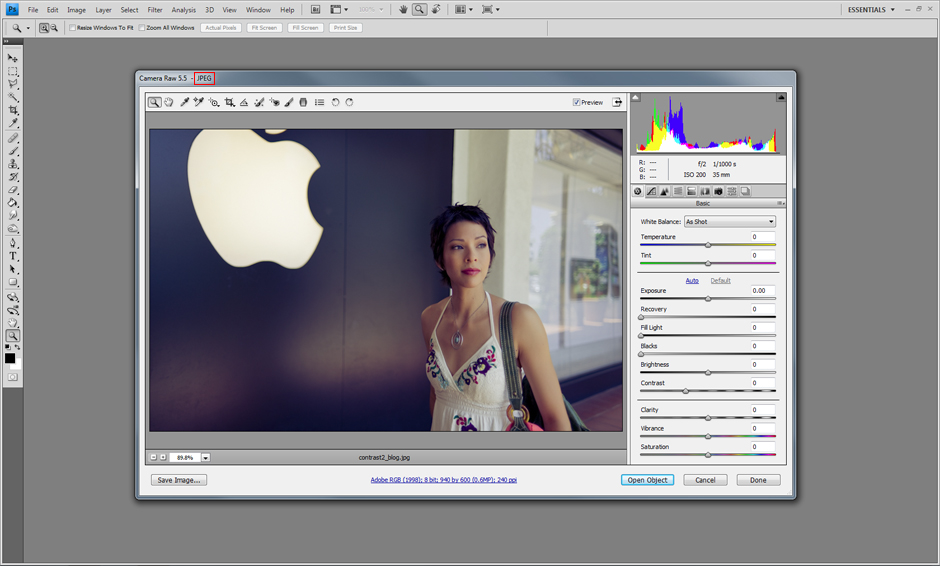
I run into a lot of people who do not shoot raw and do not use Lightroom, but always asked what the easiest way to add a vignette or adjust white balance. When I procede to tell them to use ACR (Adobe Camera Raw) they are suprised that they are able to. I will show you how to enable the ACR dialog box so you can take advantage of the adjustmets when working with jpgs.