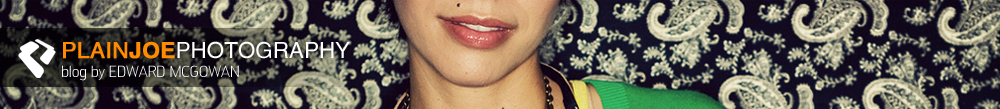From time to time I like to add a little grain to my photos. Sometimes it’s just to gives it that slight film look…other times it may be to mask digital noise from shooting at a high iso. Here are quick steps to add a little grain to your diet.
Step 1: Open image

Setp 2: Go up to the Filter menu and go to Noise. From from there select “Add Noise”. I have my settings set to Uniform and the Monochromatic checked off. For the % amount this really depends on the size of your image. Since this image is just web resolution I just did 1%. Press OK.
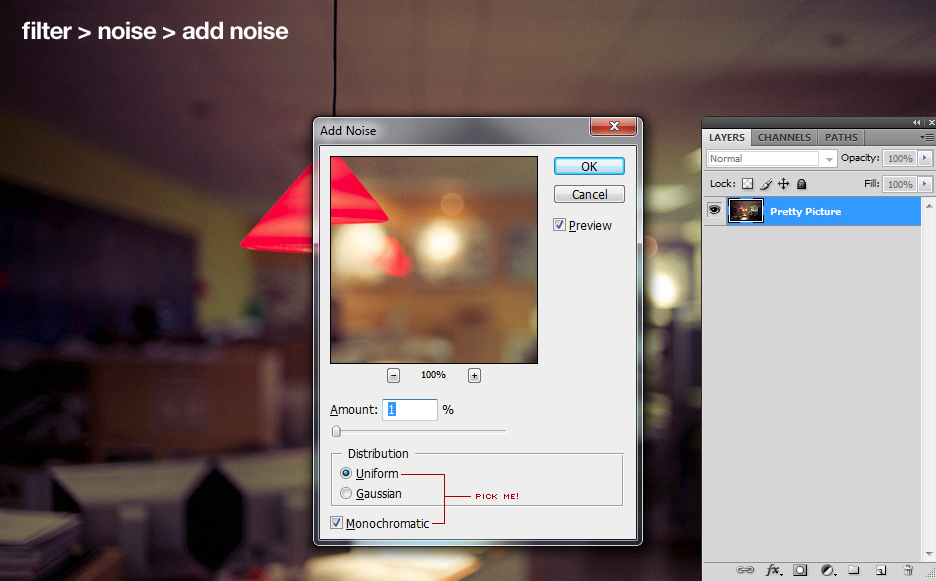
Step 3: There really is no step 3…you are done.